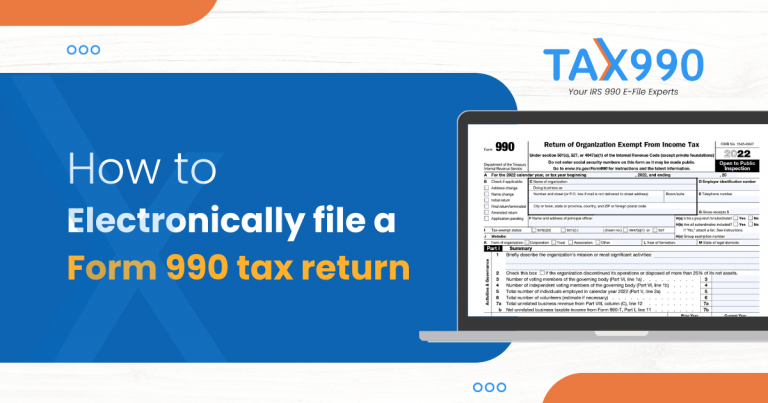How to Invite Your Team Members to Assist in 990 Form Preparation
Estimated reading time: 7 minute(s)

Preparing a 990 form can be tedious. It takes a lot of time and effort to fill out all the required information on your nonprofit tax return.
To help you file more efficiently, Tax 990 allows clients to invite and manage team members to help them complete their returns. You can also invite board members to review and approve your return before you file it with the IRS.
How Do I Invite Users to Manage Filing?
After you enter your account information and organization details, you can create additional accounts for employees or members of your organization. They’ll have limited access to your account, depending on if you choose to make them a viewer or an editor.
Follow these steps to invite additional users:
- Navigate to the “My Account” menu from the Dashboard.
- Select “Manage Additional Users” among the list of options displayed.
- Click on the “Add Additional User” button.
- Enter the user’s contact name, phone number, and email address. Then, choose their access type (“Prepare Access” or “Prepare and Transmit Access“).
- Click the “Add Additional User” button at the bottom to add the user.
Once you add a user, they will be able to log in to your account with their own credentials and start helping you complete your form.
How Do I Manage Reviewers and Approvers?
If you’ve finished your 990 form and want someone to review it, you can invite members of your organization to approve your work. They will be able to access a secure portal where they can comment, make suggestions, or verify with an e-signature.
Follow these steps to invite approvers:
- Navigate to the “My Account” menu from the Dashboard.
- Select “Manage Additional Users” among the list of options displayed.
- Click the “Add User” button and enter the contact information of whoever you would like to invite.
- Enter the user’s details, such as contact name, phone number, and email address.
- Once done, click “Share Return”.
The user will get an invite email along with the credentials for the Reviewers & Approvers portal, which they can use to review your organization’s return.
Approvers will not have access to your account like additional users. They will only see your return through the portal.
Make Your 990 Filing Easier With Our Exceptional Features!
Not only these, Tax 990 provides you with numerous helpful features to let you complete your 990 filings conveniently and quickly.
If you still need additional support, Tax 990’s live customer support team is available via email at [email protected], phone at (704) 839-2321, or live chat from 8:30 AM-5:30 PM EST Monday through Friday.
Filing a 990 series return is no small task. Luckily, you don’t have to do it all alone. Take advantage of all of Tax 990’s helpful features and tools today!