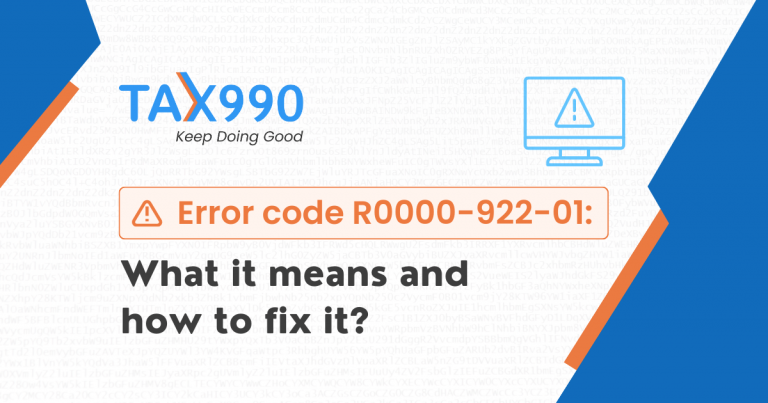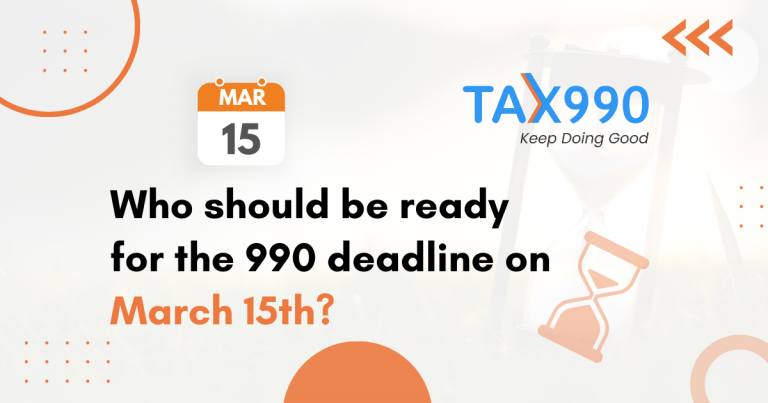How to E-File Form 990-T for Nonprofit Organizations
Estimated reading time: 9 minute(s)

As you may know, there are multiple versions of Form 990 that are meant for different types and sizes of organizations. The different forms may ask different questions or require different information, so it’s important to know how to file it if you ever have to. Keep reading for an overview of Form 990-T and how to file it.
What is Form 990-T?
Form 990-T is a tax return intended for use by organizations to report their unrelated business income to the IRS. It is typically filed along with Form 990, 990-EZ, or 990-PF, depending on the organization’s gross receipts and the type of organization it identifies as.
The deadline to file Form 990-T is on 15th day of the 4th month after the end of the tax year for trusts defined in sections 401(a) and 408(a). Other organizations must file by the 15th day of the 5th month from the accounting period end.
Who Files Form 990-T?
Organizations that file Form 990, Form 990-EZ, or Form 990-PF and also generate an income of $1,000 or more from unrelated businesses should file Form 990-T.
Some organizations may also be required to include Schedule A. Form 990-T Schedule A is used by organizations that engage in more than one type of unrelated business activity to report income and allowable deductions. A separate Schedule A should be attached for each business activity.
What information is required to complete Form 990-T?
In order to complete your Form 990-T, you must have all the following information readily available.
- Your organization’s name, address, and EIN
- Details about unrelated business income (UBI)
- Tax computations
- Tax dues and payments
- Other activities of the organization
- Group exemption number
Form 990-T comprises 5 parts in total. And each part requires you to report details regarding the unrelated business income of your organization and tax payments related to that. You can find our step-by-step instructions on how to fill out Form 990-T for more guidance.
How should I file Form 990-T?
As of 2019, the IRS requires all 990 series forms to be filed electronically. This means you’ll have to find an IRS-authorized e-file provider to transmit your return through. And, Tax990 can be your perfect choice!
Filing Form 990-T with Tax 990 is simple. You should always begin by gathering all of the required information you need to report. And once you’ve gathered all the necessary information, follow these steps to get started:
- Create a free account here
- Enter all of your personal and organizational details
- From your dashboard, choose Form 990-T and select the correct tax year
- Enter all of the required information using our Form-based filing option
- Review your form for errors
- Transmit to the IRS
Furthermore, Tax990 automatically includes Schedule A for free, based on the data you enter. Once transmitted, you can opt to receive instant updates on the IRS status of your forms via email and text notifications.
Tax 990 includes step-by-step instructions with forms, so you won’t have to worry about getting lost at any point. You can also take advantage of helpful blogs like this one, videos, and FAQs found on our website.
In addition, you can reach out to our dedicated customer support team for assistance while filing. They are available from Monday to Friday from 8:30 AM to 5:30 PM EST via email, phone, or live chat.
E-filing Form 990-T with Tax 990 is efficient and effective. Take advantage of our educational resources and included features for an optimal filing experience!
Get started today at tax990.com!