Understanding the 990-N Form: A Guide for Small Nonprofits
Estimated reading time: 11 minute(s)
As a small nonprofit organization, it’s crucial to file the correct tax return based on your financial status throughout the tax year. Among the various 990 series returns, the 990-N form stands out due to its simplicity and specific requirements. In this blog post, we’ll explore the 990-N form, how it differs from other 990 series returns, and why it’s important for your organization.
What is Reported on the 990-N?
The IRS mandated e-filing for all 990 series returns in 2019, including the 990-N form. Commonly known as the “e-postcard,” the 990-N is a short, three-part return designed to confirm that your organization had gross revenue of less than $50,000 during the tax period.
Unlike the more detailed 990 and 990-EZ forms, the 990-N requires less information. Specifically, it does not ask for detailed revenue, expenses, contributor information, governing body details, or descriptions of activities. Instead, you’ll need to provide:
- The organization’s EIN (Employer Identification Number)
- The tax year
- The organization’s legal name and mailing address
- Any other names the organization uses, such as a DBA (Doing Business As)
- The name and address of a principal officer
- The organization’s website address (if applicable)
- Confirmation that the organization’s annual gross receipts are $50,000 or less
Most of this information can be found on your organization’s IRS determination letter.
Eligibility and Filing Deadlines
The 990-N form is intended for organizations that are not recognized as Private Foundations and have annual gross receipts of less than $50,000.
If your organization qualifies, the deadline to file is the 15th day of the 5th month following the end of the organization’s tax year. It’s essential to file a 990 series return annually to maintain compliance with the IRS. Failure to do so for three consecutive years may result in the revocation of your tax-exempt status.
As your organization’s financial status changes, the type of 990 series return you file may also need to change. An increase in revenue will require more detailed information to be reported to the IRS.
What You Can and Cannot Do with the 990-N
The 990-N comes with certain restrictions compared to other 990 series returns:
- No Additional Reporting: The 990-N is solely for reporting gross receipts under $50,000. If your organization needs to report additional information, you’ll need to file a 990-EZ or 990 form.
- Not for Final Returns: If your organization is closing, dissolving, or terminating, the 990-N cannot be used. Instead, you must file a Form 990-EZ or 990 form.
- No Extension Option: If you’re running out of time to file the 990-N, note that you cannot file an 8868 extension form for a 6-month extension.
- No Short Tax Year Reporting: The 990-N does not allow for the reporting of a short tax year. Any change in the tax year must be reported on a 990-EZ or 990 form, as the IRS requires more detailed information.
- No Amendment Option: If you file the 990-N by mistake or provide incorrect information and the form is accepted, there’s no option to amend it. You would need to contact the IRS to determine the next steps.
The Benefits of Filing 990-N with an E-File Provider
Filing your 990-N form through Tax990 offers several advantages:
- Record Keeping: Easily track and keep records of forms filed.
- Flexibility: If your financial status changes in an upcoming year, you can switch form types and file through the same account.
- Peace of Mind: Receive confirmation of acceptance from the IRS, ensuring you know the status of your form.
Tax990 is SOC 2 Certified, an extensive certification process we undergo annually to ensure the security of your information. Additionally, we offer live support via email, phone, and chat to assist you if you encounter any issues during the filing process.
Filing the 990-N form correctly and understanding its limitations are key to maintaining your organization’s tax-exempt status. By using a trusted e-file provider like Tax990, you can streamline the process and ensure your compliance with IRS regulations.


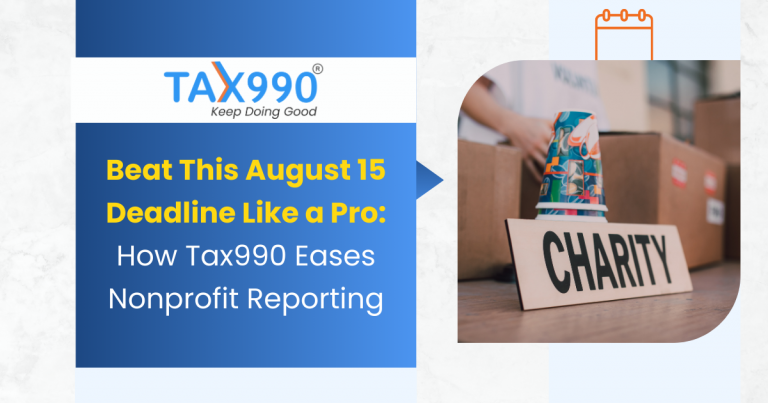

Leave a Comment