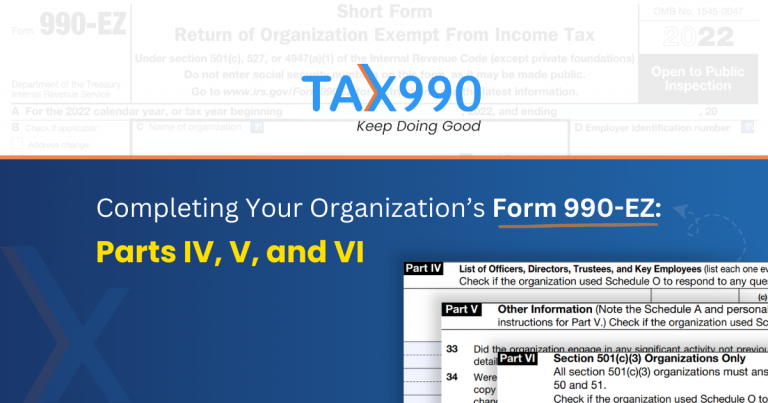Estimated reading time: 16 minute(s)

Is the process of filing your organization’s annual Form 990-EZ return far from ‘easy’? Then this blog series is for you!
In the next several blogs, we’ll be breaking down the form into manageable chunks and explaining the process and importance of completing these sections!
Today we are kicking it off with the first three parts of the 990-EZ
Understanding the Basics: Parts A-F and G-L
The 990-EZ form is specifically designed for organizations that aren’t private foundations and have gross receipts under $200,000 and total assets below $500,000. As you embark on your filing journey, start with Part A-F. Here, you’ll input essential details like the organization’s tax year, address, and any significant changes.
Moving on to Parts G-L, you’ll cover accounting methods, website information, Form 990 Schedule B requirements, tax-exempt status, and your organization’s form. Most of this information is likely in your IRS determination letter, but if in doubt, the letter or a call to the IRS will clarify any uncertainties.
The Heart of the Form 990-EZ: Part I – Revenue, Expenses, and Changes in Net Assets or Fund Balances
Part I delves into the financial core of your organization. Accuracy is crucial here, as the values will tie into other sections. Categorize your revenue and expenses in lines 1-16, providing specific values for each category.
If a section doesn’t apply to your organization, leave it blank. Lines 18-20 involve calculations and explanations, providing a comprehensive overview of your financial picture. Part I paints a vivid picture of your organization’s financial health.
Here’s a closer look at the specific fields in this Part.
- In lines 1-8, you will categorize your revenue and provide specific end-of-year values for each category. The total revenue from all categories will be listed on line 9.
- Similarly, lines 10-16 allow you to report expenses per category. The total expenses from all categories will be listed on line 17.
- Line 18 will be a calculated area that will subtract the total expenses from the total revenue.
- Line 19 should be the net assets of fun balances from the beginning of the year. This value can be determined by referencing your prior year’s return.
- Line 20 is for reporting any additional changes in net assets or fund balances that were not reported in revenue or expenses. When completing this line, you can add your value and the explanation that will be displayed on Form 990 Schedule O. If you are reporting a value on line 20, you will have to provide a detailed explanation of where the value came from.
- Line 21 will be a calculated field that adds lines 18-20.
Part II for Form 990-EZ – Balance Sheet: Assets, Liabilities, and Net Assets or Fund Balance
Part II focuses on your organization’s financial position. Categorize assets in lines 22-24, providing values for the beginning and end of the year. Liabilities are summarized in line 26, with explanations reported on Schedule O. Line 27 ties back to Part I, reinforcing your financial standing.
Here is an overview of the information provided in specific fields of Part II:
- The total assets from all categories will be listed on Line 25. If you are reporting a value on Line 24 for ‘Other Assets’ you will also be required to describe that asset, the information you provide will be reported on Schedule O.
- Line 26 allows you to report the liabilities from the year. Unlike the assets section, you will not be reporting the categories of liabilities, instead, you will just provide a total liability amount. You will report the beginning and end of year liabilities and the explanation of those liabilities. The value should be reported in Part II columns A and B, and the explanation of liabilities should be reported on Schedule O.
- If the organization does not have a value to report for a specific category or line item, that section can be left blank.
- In the Net Assets or Fund Balances section, Line 27 is going to be the total net assets or fund balances which is the difference between your assets and liabilities and should match what was reported in Part I. Line 27 Column A should match the value reported on Part I, line 19 and Column B should match the value reported on Part I, Line 21.
Check out this on-demand webinar from Tax990 to learn more about common Form 990 schedules!
Part III – Statement of Program Service Accomplishments: Showcasing Your Mission
Part III is your chance to tell your nonprofit’s story. Describe your primary exempt purpose, emphasizing your mission or key objectives. Lines 28-31 allow you to spotlight program service accomplishments and related grants or expenses.
There’s flexibility in reporting here—anything that contributes to your mission can be included. Part III provides a powerful narrative of your nonprofit’s impact, offering donors, supporters, and the IRS a glimpse into the meaningful work you’re doing.
We get so many questions about what to report in this section. It really can be anything that relates to an activity to help fulfill the mission and exempt purpose. If the organization received money from this activity, it can be reported as a grant, and if the organization spent money to host the activity, it can be reported as an expense.
Program service activities should be determined by the three programs with the highest expenses (excluding donated services or materials, equipment, or facilities). If your organization has three or fewer activities, list them all.
In navigating Parts I-III, remember that accuracy and transparency are your allies. Use the form as an opportunity to showcase your organization’s dedication and impact, making Form 990-EZ not just a compliance requirement but a chance to highlight your nonprofit’s valuable contributions.
Get started with Tax990 today for a simplified 990-EZ e-filing solution! Our filing process is simple, giving you the option to enter form information directly or with additional guidance using our interview-style filing option. All 990 schedules will be added based on the information you’ve entered and you can complete and submit these at no additional cost.
Create your free Tax990 account today to check out these streamlined features for yourself!