Tax990 Now Supports Form 3800: Learn More About Our New Solution!
Estimated reading time: 5 minute(s)
Tax990 takes another step forward, facilitating nonprofit tax compliance by supporting Form 3800. Now, nonprofits who file 990-T with our software can attach Form 3800 to
Check out what’s new in Tax990 and get the key details on Form 3800.
Form 3800 – Purpose and Significance
Form 3800, the General Business Credit, is filed with Form 990-T for organizations eligible to claim general business credits.
Form 990-T is used to report unrelated business income (UBI) and pay any applicable taxes. This form is particularly necessary for tax-exempt organizations, as it enables them to report and potentially offset their unrelated business income tax (UBIT) by utilizing various business credits.
When to Attach Form 3800 with 990-T?
If your organization has unrelated business income (UBI) and needs to file Form 990-T, you may be required to attach Form 3800 to claim any eligible general business credits. With Tax990, you can easily add these forms while filing Form 990-T with a single click—no extra steps required.
What Information Is Needed to Complete 3800?
Form 3800 requires the following key pieces of information which include
- Organization’s basic details
- Current Year Credit for Credits Not Allowed Against Tentative Minimum Tax (TMT)
- Allowable Credit
- Current Year General Business Credits (GBCs)
- Carryovers of General Business Credits (GBCs) or Eligible Small Business Credits (ESBCs)
- Breakdown of Aggregate Amounts
To learn more about how to file Form 3800, click here
Tax990 Simplifies Form 3800 Filing
With Tax990, completing Form 3800 and attaching it to Form 990-T is simple, with no extra steps or added costs, saving you time and money.
Our user-friendly interface guides you through each step of the filing process, while our built-in audit check system detects errors to reduce the risk of IRS rejection. With these features, filing Form 3800 or any other form is now simpler than ever.



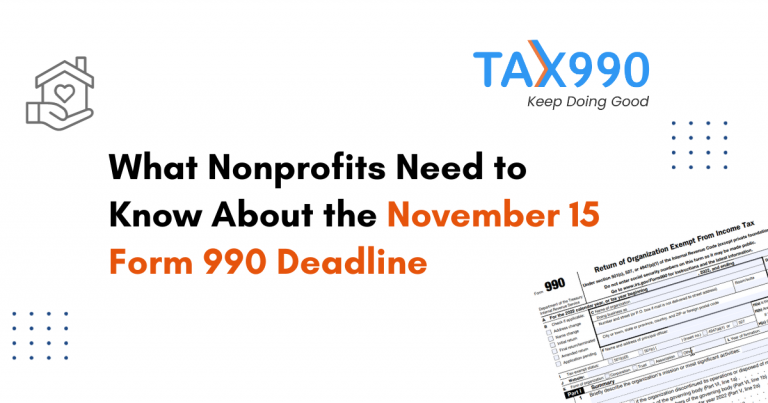
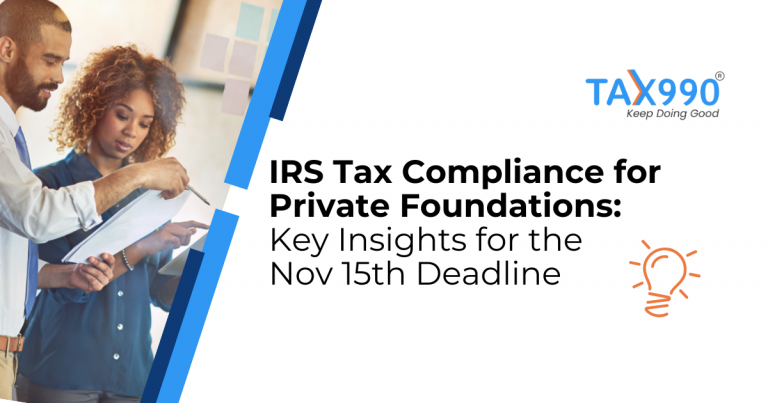
Leave a Comment