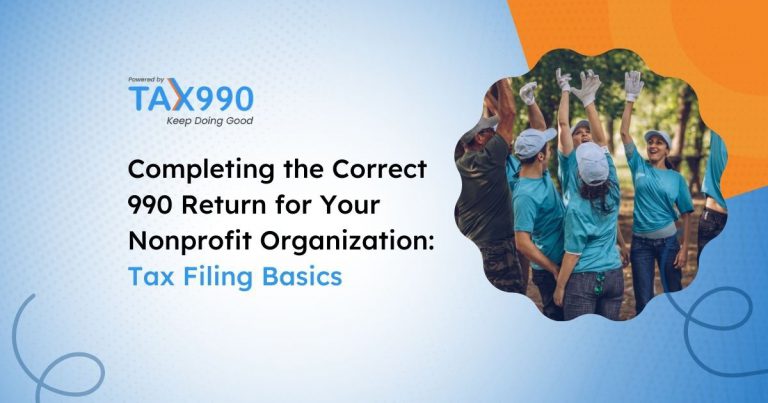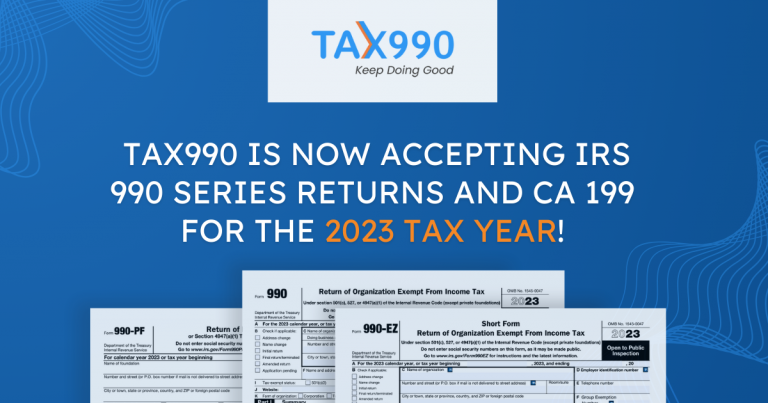Estimated reading time: 11 minute(s)
When an organization receives tax-exempt status, the IRS determination letter indicates the tax year-end date. This date is the last day of the operating tax year for the organization. An organization’s tax year is a 12-month time frame in which the organization operates and reports financial information.
An organization can have either a calendar tax year from January 1st – December 31st, or a Fiscal tax year that could be any 12-month time frame other than January 1st – December 31st.
The most common fiscal Tax year is July 1st – June 30th.
Certain circumstances require an organization to change its accounting period. In this blog, we will cover how to determine your organization’s accounting period and the IRS requirements for changing it. Just like the annual reporting of financial information, the IRS requires this process to be completed using a 990 series return.
Determining the Organization’s Tax Year
Check out the list below to help determine your organization’s tax year based on the ending date listed on your IR determination letter.
- January 1st – December 31st
- February 1st – January 31st
- March 1st – February 28th
- April 1st – March 31st
- May 1st – April 30th
- June 1st – May 31st
- July 1st – June 30th
- August 1st – July 31st
- September 1st – August 31st
- October 1st – September 30th
- November 1st – October 31st
- December 1st – November 30th
Why Would a Nonprofit Change its Tax Period?
Under certain circumstances, an organization will choose to change its tax period. This typically occurs when the organization starts operations, has modifications to the accounting period, or is closing the organization.
How Does an Organization Change its Accounting Period?
Changing the accounting period can be completed when filing your 990 series returns. If an organization chooses to change its accounting period, it must file a short tax period return. A short tax period return reports a tax period of less than 12 months.
Here’s an Example:
If an organization initially followed a calendar tax year of January 1st – December 31st and chose to change their tax period to a Fiscal tax period of July 1st – June 30th, the organization would submit a short tax period return with the dates of January 1st – June 30th. The organization would also need to check the box on the 990 series return header to indicate the change in the tax period. The organization would then file a return the following year with a tax period of July 1st – June 30th.
Requirements for a Short-year Return
If you are changing the tax period and filing a short-year return, the deadline to file the return would be the 15th day, of the 5th month, following the end of the short tax period.
Here’s an Example:
If you are filing a short tax period of January 1st – June 30th as mentioned above, the form would need to be filed by November 15th. November is five months after June, and the deadline is always the 15th day of the month.
When an organization decides to make a change to their accounting period, the IRS requires a Form 990, or 990-EZ form regardless of financial status. A short-year return for a change of tax period cannot be reported on a 990-N form. If the organization is a private foundation, it will still file a 990-PF.
Tax990 has Your 990 Filing Needs Covered!
When it comes to completing your 990 return, you can count on Tax990 for a simple and secure solution. Whether you are new to 990 filings or a seasoned 990 expert, we offer time-saving features to help you maintain your organization’s IRS compliance. Here are just a few!
- Choose between a Direct-form Entry or Interview-style filing process depending on your comfort level with 990 returns.
- Complete and attach 990 Schedules as needed for no additional cost.
- Internal Audit Checks use the IRS Business Rules to ensure the accuracy of your filing.
- Invite board members of other key individuals from your organization to review and approve the 990 return before IRS transmission.
- We support prior-year 990 filings and 990 amendments.
- Update and re-transmit any rejected returns for free.
Ready to uncomplicate the way you file your organization’s 990 returns? Create your free Tax990 account today!