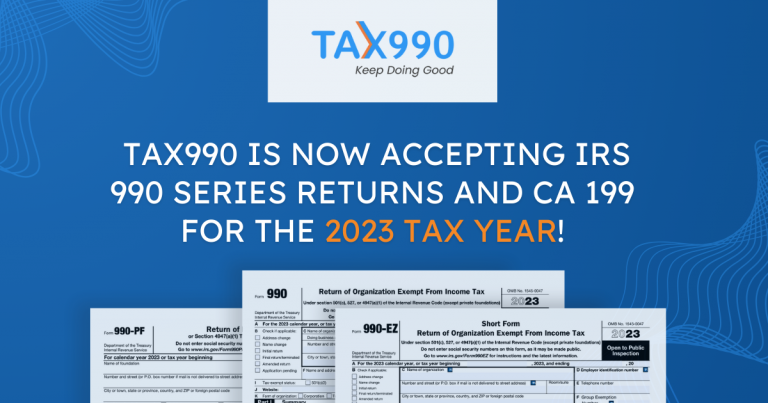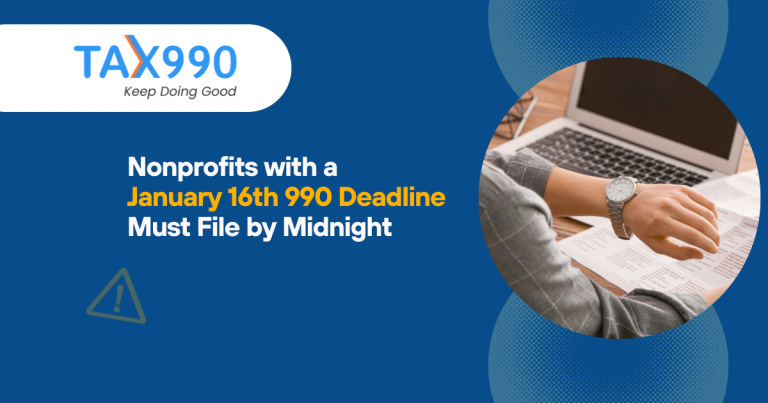Estimated reading time: 9 minute(s)
Completing returns in the IRS 990 series is no walk in the park. Completing this form and properly reporting all of the required financial information for your nonprofit organization can be a time-consuming process. Errors can happen- but what should you do when they do?
Error codes from the IRS can be tricky, but this blog will help you navigate the process!
If you receive either E-file Error Code 90-902-01 or F990T-902: indicating the organization has not been recognized with the tax-exempt status by the IRS, the organization must establish as an exempt organization with the IRS before filing a 990 series return, or the “EIN” in the return must have been established as an exempt organization return filer in the e-file database. What steps need to be taken?
What is Error Code 90-902-01 or F990T-902?
This error indicates the IRS does not have your organization listed in its database as an exempt organization. This can happen if the wrong EIN was used, if the organization is new and filing an initial return, or if the organization’s exempt status has been revoked.
How Should You Address Error Code 90-902-01 or F990T-902?
Your best option for resolving this is to begin by contacting the IRS.
The IRS can explain why they rejected the return with the given error, and specifically what steps need to be taken by your organization to resolve it.
The IRS Tax Exempt Hotline is 877-829-5500.
When you call the IRS, you should have your EIN and organization name readily available. It may also be helpful to have your IRS determination letter on hand so you can quickly reference any additional organization information the IRS might ask for such as tax year, effective date of exemption, or tax-exempt status such as 501(c)(3)
Retransmit Rejected Returns for Free with Tax 990!
Once you have worked through the rejection with the IRS, you can edit your return if necessary and retransmit it to the IRS.
If your 990 returns filed with Tax990 were rejected for IRS errors, you can fix the errors and retransmit the return for free.
There are 5 simple steps to retransmit your rejected return.
- Log into your Tax 990 account
- Identify the rejected return from your ‘Home’ or your ‘990 Series’ page.
- Once you’ve identified your rejected return, click on the “Rejected by the IRS” button to find the list of identified errors. Then, click the “Fix Me” button against the error code
- Based on the filing method you have chosen earlier, you’ll be taken to a corresponding page where you can correct the EIN and/or organization name.
- Review your form details and click the “Transmit” button to re-transmit your return to the IRS at no additional cost.
After you have re-transmitted the return, you’ll receive updates about the status of your nonprofit tax return.
File Accurate and Complete Forms with Tax 990
With Tax 990, errors are no big deal. If there are any mistakes made while filling out your 990 return, you’ll be notified by our internal audit check system. Then, you’ll have the chance to correct any errors before you transmit the form to the IRS.
You can also find additional help on our website, which is full of guides, blogs, and videos about e-filing your 990 series form. Our dedicated customer support team is available to answer questions from Monday through Friday from 8:30 AM – 5:30 PM EST via email, live chat, and phone.
Simplify your filing experience today with Tax 990!