Unlock Streamlined Nonprofit Tax Filing with Tax990’s Staff Management Feature
Estimated reading time: 9 minute(s)
If you’re affiliated with a nonprofit organization and responsible for tax filing, or if you’re a tax professional handling filings for multiple nonprofits, brace yourself for several busy days ahead! A major 990 deadline for many nonprofits is hurdling towards us on May 15, 2024. The days ahead will undoubtedly be filled with the meticulous gathering of required information and the careful submission of forms and schedules.
With so much on your plate, managing everything independently can feel daunting. That’s where staff management comes into play, offering a solution to simplify the process. Join us as we explore the benefits of staff management and discover how it can streamline your filing experience.
Staff Management – How it Works
990 Forms typically consist of multiple parts, requiring extensive information and a significant amount of time to complete. To streamline this process, Tax990 allows you to invite your staff or team members to assist with filing.
Simply input your staff members’ email addresses into Tax990, and our system will send them an email invitation. They can then access Tax990 using the provided link, set up their unique login credentials, and begin working on your filings.
There are no restrictions on the number of staff members you can add. Invite as many as you need to manage your filings effortlessly and conveniently
Assigning Roles to Your Team Members
Once you’ve invited your staff to access your Tax990 account, you can initiate the delegation process by assigning them roles tailored to their filing responsibilities. You have the option to select from Tax990’s range of ‘Role Systems’ to align with your requirements and the structure of your team.
- No-Role System – Each of your staff members will enjoy equal access privileges. This choice is ideal for smaller teams where responsibilities are evenly distributed among team members.
- Two-Role System – When adding each staff member, you’ll have the choice to designate them as either a Preparer or an Approver.
- Preparer – Staff assigned this role can prepare and edit forms but can’t pay for and transmit them.
- Approver – Staff assigned this role can prepare, edit, approve, pay for, and transmit returns.
In addition to these roles, you can assign team members the role of Co-Admin. The Co-Admin will have the same level of access as you – the Admin. The only limitation will be that they can’t assign others the role of Co-Admin.
Assigning Organizations
Beyond assigning roles, Tax990 enables you to allocate specific organizations to each staff member. This feature is particularly useful for tax professionals handling 990 filings for numerous clients across different organizations.
By assigning a group of organizations to each staff member, you streamline the process and enhance efficiency. This empowers them to focus solely on filings associated with those organizations. Furthermore, you retain the flexibility to adjust these assignments as needed.
Monitoring Activities
Tax990 provides you with a comprehensive activity log, enabling you to monitor the activities of your staff members and get a bird-eye view of the filings they handle, all in one place.
Meet This 990 Filing Season in Style with Tax990!
Staff management is just one of the exclusive features Tax990 offers—there’s much more to discover once you get started! With only a few days remaining before the major 990 deadline on May 15, 2024, it’s not too late to e-file your 990 returns with Tax990.


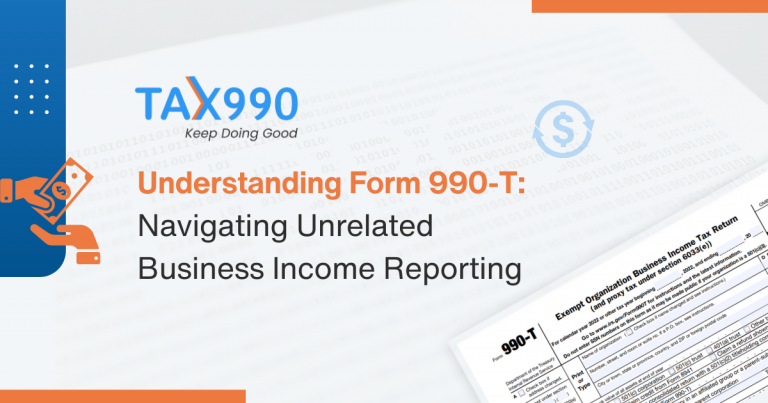
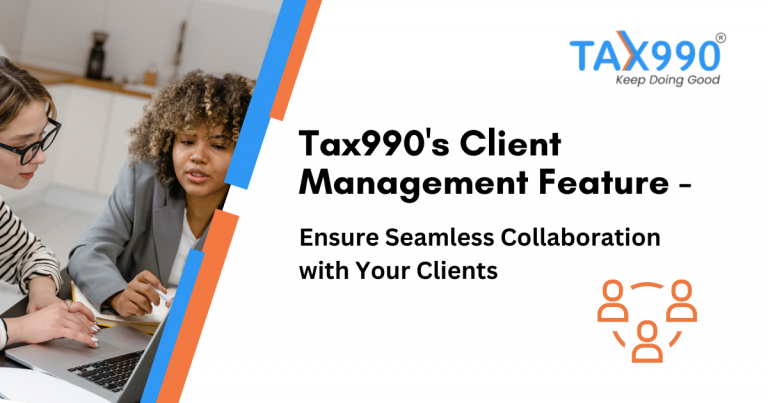
Leave a Comment