Tax990’s Client Management Feature – Ensure Seamless Collaboration with Your Clients
Estimated reading time: 9 minute(s)
Navigating tax returns is always challenging, particularly for tax preparers handling the 990 filings of numerous organizations. As the May 15th deadline approaches, just three business days away, many find themselves in yet another overwhelming scenario: the last-minute coordination and communication with clients.
Built with various outstanding features exclusively for tax professionals, Tax990 ensures a stress-free filing experience even when the deadline is fast approaching. In our previous blog post, we explored how paid preparers and EROs can use staff management tools to manage the workload.
Now, let’s explore how Tax990 offers a perfect platform for seamless collaboration with your clients.
Client Management – A Closer Look
As a tax professional, one of your major challenges may be maintaining consistent communication with clients while managing their taxes. Tax990 offers unique features to streamline your client management process and address this challenge effectively.
Intuitive Dashboard
Keeping track of filings for all your clients can be challenging. However, Tax990 offers a comprehensive Dashboard that provides an overview of all your clients’ filings in one place. From the Dashboard, you can easily monitor the filing status of all your clients.
Reviewers and Approvers
A 990 form typically contains a vast amount of data, covering everything from grants received to program services conducted. Each piece of information reported on a 990 return holds significant importance and can profoundly impact the organization’s tax compliance and reputation. Therefore, when preparing a 990 form for your client, it’s advisable to have them verify the information before e-filing it to the IRS.
With our Reviewers and Approvers feature, you can easily share the completed form with your clients for their review. Once shared, your clients will receive an email containing a secure link to access the 990 form you’ve prepared for them.
They can review the data and provide comments for your reference if they feel anything needs to be changed or added. If everything looks good, they can approve the return directly.
This feature is not exclusive to tax professionals; it’s available to all our users. Nevertheless, tax professionals dealing with multiple organizations may find this feature particularly useful.
E-signing Options
As you may be aware, to e-file a 990 return on behalf of your client, the IRS requires authorization from them. This involves obtaining either the 8453-TE Form (for paid preparers) or the 8879-TE Form (for EROs) from your clients.
To streamline this process, Tax990 automatically generates the appropriate signature form upon completion of your 990 return. You can review it, share it with your clients via email, and have them electronically sign it. Alternatively, you also have the option to download, print, and mail the forms to your clients for manual signatures.
This feature eliminates the need to worry about obtaining signatures from your clients, even at the last minute.
Meet This 990 Filing Season in Style with Tax990!
Aside from client management, Tax990 offers a wealth of additional functionalities and features waiting to be explored! With just a few days remaining before the significant 990 deadline on May 15, 2024, there’s still time to electronically file your 990 returns using Tax990.




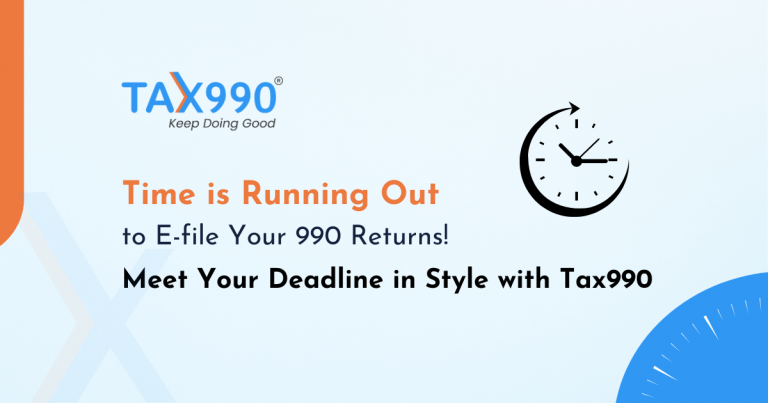
Leave a Comment